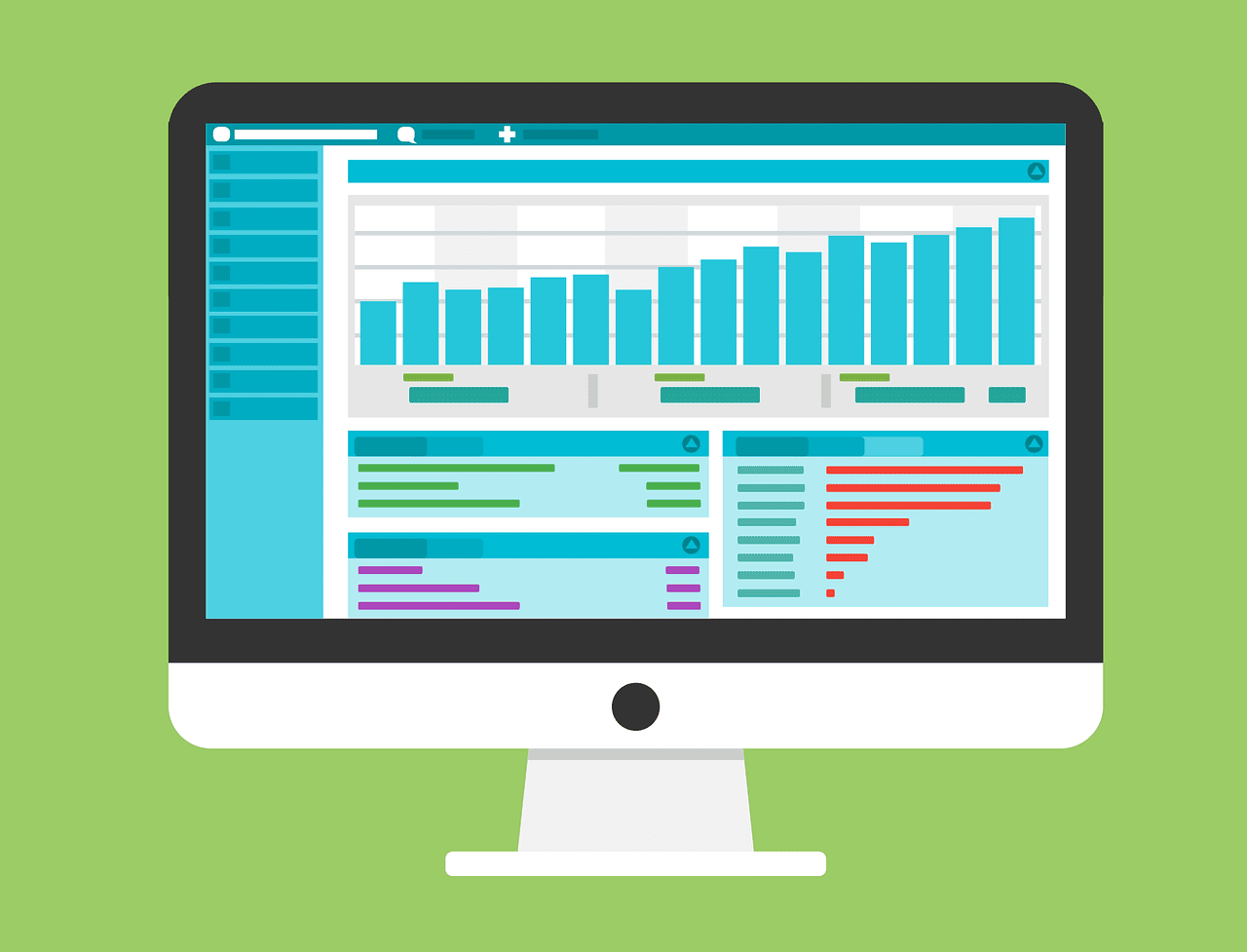Designing a website can be a complex task, and there are many things that can go wrong. WordPress is a popular platform for creating websites, but it’s not immune to design mistakes. In this blog post, we will discuss some common mistakes that people make when designing a WordPress website, and how to avoid them
Mistake 1: Not Choosing the Right Theme
One of the biggest mistakes that people make when designing a WordPress website is not choosing the right theme. There are thousands of themes available, and it can be difficult to know which one is the best fit for your website. It’s important to choose a theme that is responsive, visually appealing, and easy to customize.
Mistake 2: Not Optimizing Images
Images can make or break a website, and not optimizing them can lead to slow loading times and poor user experience. When adding images to your website, make sure to use descriptive file names and alt tags, and compress them to reduce their file size.
Mistake 3: Not Optimizing for Speed
Website speed is crucial for user experience and search engine optimization. People are likely to leave your website if it takes too long to load. To improve your website’s speed, you should optimize your images, reduce the number of plugins, and use a content delivery network (CDN).
Mistake 4: Not Making the Website Mobile-Friendly
With the increasing use of mobile devices, it’s essential to make sure that your website is mobile-friendly. A mobile-friendly website will adjust its layout and design to fit the screen size of the device it is being viewed on. Make sure to test your website on different devices and browsers to ensure that it looks good and works well on all of them.
Mistake 5: Not Paying Attention to Navigation
Navigation is one of the most important aspects of web design. It should be clear, intuitive, and easy to use. Avoid using too many menus or buttons, and make sure that your website’s structure is easy to follow.
Mistake 6: Not Using a Backup System
Creating a website involves a lot of work, and you don’t want to lose it all in case something goes wrong. It’s important to use a backup system to protect your website from data loss. There are various backup plugins available for WordPress, such as UpdraftPlus and BackupBuddy, which can help you to create and restore backups easily.
Mistake 7: Not Testing Your Website
Testing your website is essential to ensure that it works as expected. You should test your website on different browsers, devices, and screen sizes to make sure that it looks good and works well on all of them.
Conclusion:
Designing a WordPress website can be a challenging task, but by avoiding these common mistakes, you can create a website that is visually appealing, easy to use, and optimized for search engines. Remember that website design is an ongoing process, so keep testing and making changes to improve it.